How to sell
In this article, we'll walk you through deploying a new contract on any EVM based blockchains.
1. Become a `manager`
Only `managers` or verified artists can upload
to go through the process. You don't have to submit any actual data and all request are automatically approved.
2. Upload content
Upload a single or studio album. Fill in the inputs with whatever you like but make sure you enter a price for album


3. Start the deployment process
Right click on the album and choose Deploy Contract from the list
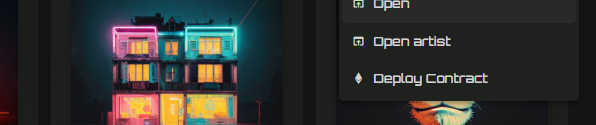
4. Choose a wallet
If you have signed-in with your wallets before, you will see them in list
Click Reload to fetch your wallet from your MetaMask account
On Desktop: The MetaMask browser extension will handle the request
On Mobile: You’ll be redirected to the MetaMask app to approve or reject the connection
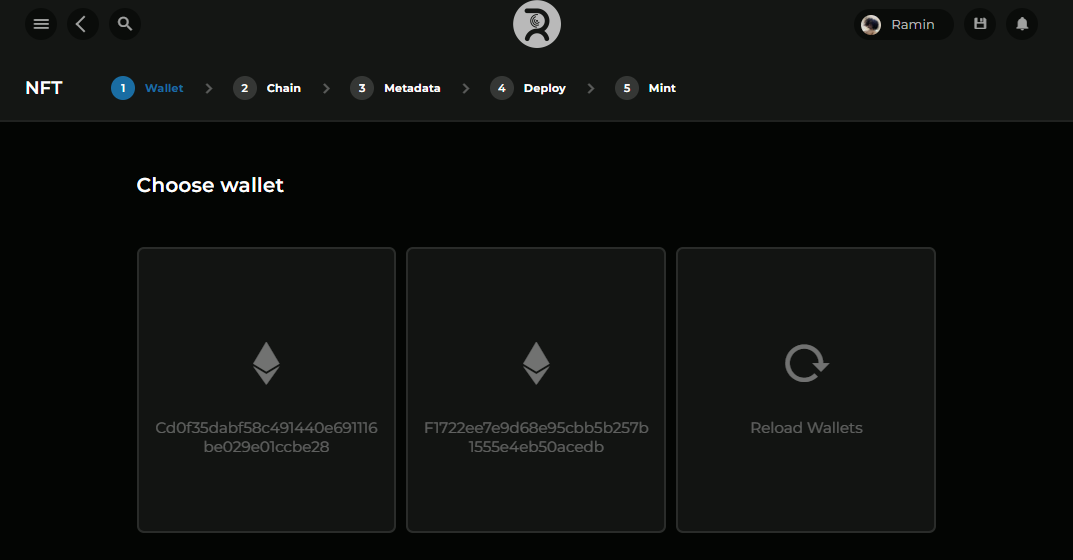
5. Choose a chain
Click on the blockchain you want to use for deploying your contract
Notes:
Deploying contracts requires paying a gas fee in the chain's native currency. If you choose Sepolia, you’ll need some ETH. If you choose Polygon, you’ll need some MATIC
Sepolia ETH is free for testing purposes. You can search for "Sepolia faucet" on Google to obtain free ETH
If the selected blockchain is not already added to your wallet, MetaMask will prompt you to add it. Simply confirm to proceed
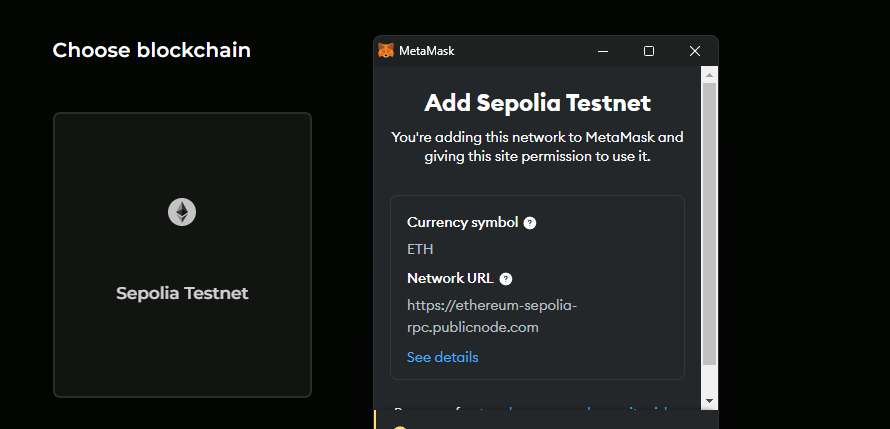
6. Enter the Metadata
In this step, you'll need to provide the metadata for your new contract.
Choose a title and symbol for your contract. The title represents the name of your NFT collection, and the symbol acts as a shorthand identifier (e.g., "ALB" for "Album").
Enter an optional description to provide more context about your collection. You can also include an external URL to link to additional information.
Specify the supply amount, which is the total number of NFTs you want to create for this collection. Note that higher supply numbers may result in minor additional gas fees during the next steps.
Upload an image to represent your collection. If you previously uploaded a cover for your album, you have the option to use that instead.
7. Deploy the contract
To deploy your contract on the blockchain, you need to confirm the transaction
Click on Confirm in the MetaMask pop-up
After confirming, please wait while the backend processes and verifies the deployment. This may take a few moments, depending on the network congestion
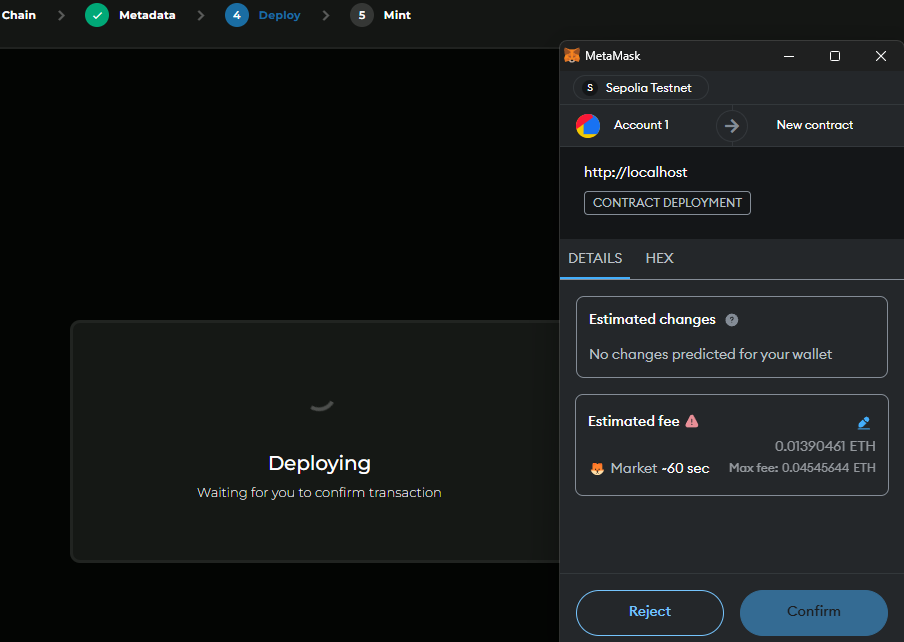
8. Batch mint NFTs
To mint the entire supply of NFTs, you need to confirm a single transaction.
Click on Confirm in the MetaMask pop-up.
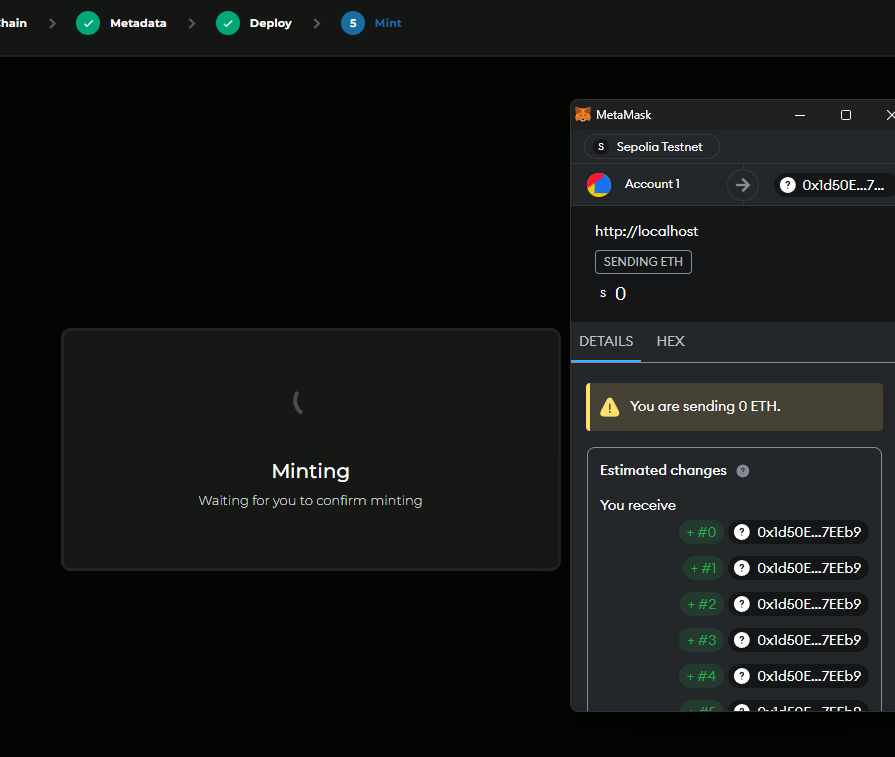
Once confirmed, the backend will process and complete the minting for the entire supply of your NFT collection
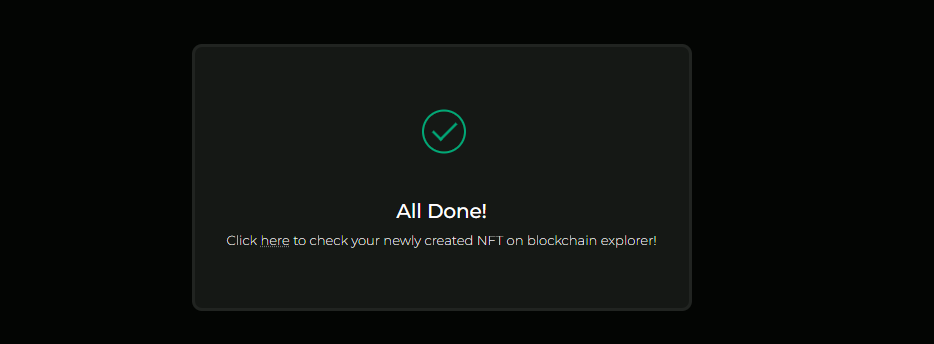
(Optional) Verify contract on blockexplorer
Would you like your contract to have that beautiful, reassuring green tick on block explorers?
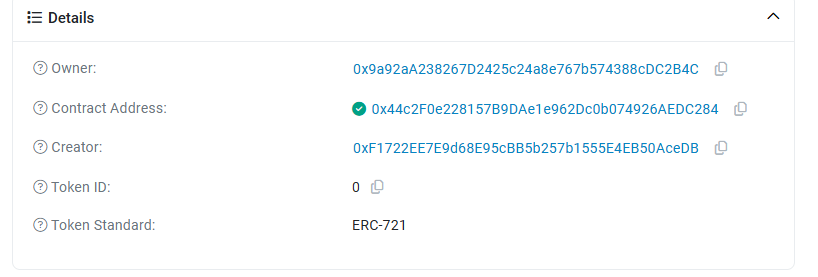
We’ve made this process incredibly simple:
Navigate to your uploaded album
Right-click on the page or click on the three-dot menu to open the options
Select Verify Contract from the menu

This action will open a modal containing all the information you need for contract verification
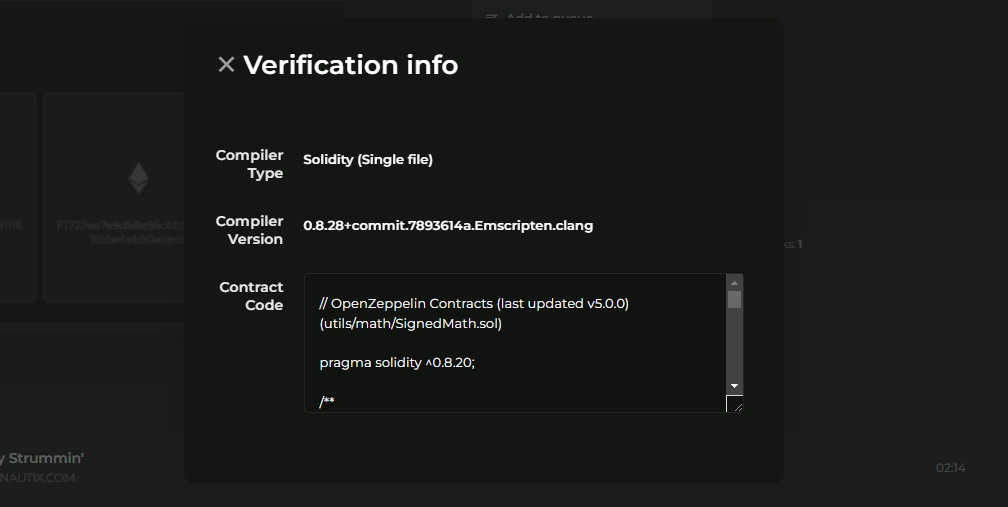
Next:
Visit the verification page on the relevant block explorer
Submit the provided data from the modal to complete the verification process
Enjoy the credibility and trust of a verified smart contract!
Last updated